Tesla basics

Gear shifter
Push Up = Reverse
Pull Down = Drive
Push In = Park

Charge Port
Tesla charge ports are part of the left back tail light. Tap the light, or open port from the touch screen.

touch screen
Unlock doors, unlock charge port, navigate to destination, find chargers…pretty much everything! If you get “Tap Card message, press unlock Envoy app.
choose your model

Tesla Model X
Est. Range with full battery: 250 miles
See dashboard for battery level. The touch screen in Teslas operates almost everything in the car including unlocking the charge port to release charger from vehicle, open/close automatic doors, and locating charging stations. Push gear shifter on the right of steering wheel down for drive, up for reverse, and press in the side button for park. Use charging adapter at non-Tesla chargers. Leave adapter with vehicle to avoid fines.

Tesla Model s
Est. Range with full battery: 285 miles
See dashboard for battery level. The touch screen in Teslas operates almost everything in the car including unlocking the charge port to release charger from vehicle and locating charging stations. To turn on, press the brake pedal. Push gear shifter on the right of steering wheel down for drive, up for reverse, and press in the side button for park. Use charging adapter at non-Tesla chargers. Leave adapter with vehicle to avoid fines.

Tesla Model 3
Est. Range with full battery: 250 miles
See touch screen for battery level. The touch screen in the Model 3 operates almost everything in the car including unlocking the charge port to release charger from vehicle. If screen says “tap card on console” press unlock in Envoy app. To turn on, press the brake pedal. Push gear shifter on the right of steering wheel down for drive, up for reverse, and press in the side button for park. Use charging adapter at non-Tesla chargers. Leave adapter with vehicle to avoid fines.

Tesla Model Y
Est. Range with full battery: 303 miles
See touch screen for battery level. The touch screen in the Model Y operates almost everything in the car including unlocking the charge port to release charger from vehicle. If screen says “tap card on console” press unlock in Envoy app. To turn on, press the brake pedal. Push gear shifter on the right of steering wheel down for drive, up for reverse, and press in the side button for park. Use charging adapter at non-Tesla chargers. Leave adapter with vehicle to avoid fines.
additional info

charging
Charging your Tesla is easy but there are a few things that are good to know.
IDLE FEES AT SUPERCHARGING
Currently, Envoy is covering the cost of supercharging Envoy vehicles. However, the driver is responsible for any idle fees so make sure you’re monitoring your charging sessions.
Learn about Tesla’s idle fees >
Questions? info@envoythere.com

adapter
An adapter is required to charge a Tesla at a non-Tesla charging station. Simply slide adapter onto end of charging handle and insert into vehicle charge port.
Each Envoy vehicle comes with an adapter. Keep with vehicle. $100 fine if lost.
If you’re in need of a charge on the go, use the Tesla touch screen to locate a Tesla charger nearby.
HOW ENVOY’S CAR SHARING APP WORKS
The goal of Envoy is total simplicity. When you need a car, it’s ready for you. When you don’t need it, you don’t have to think about it. No car payments, no buying gas, no insurance, no maintenance, no cleaning… Just a sweet ride to get you where you want to go whenever you want it.